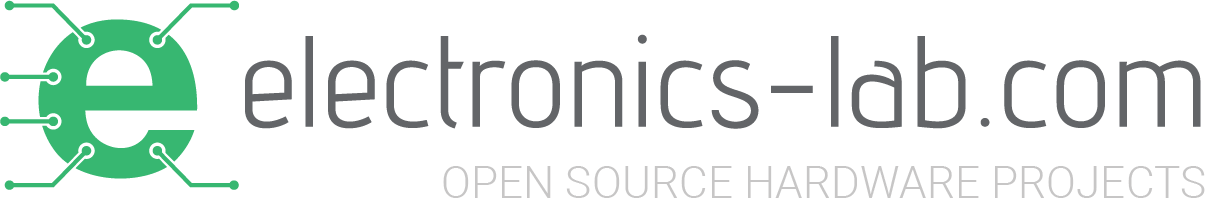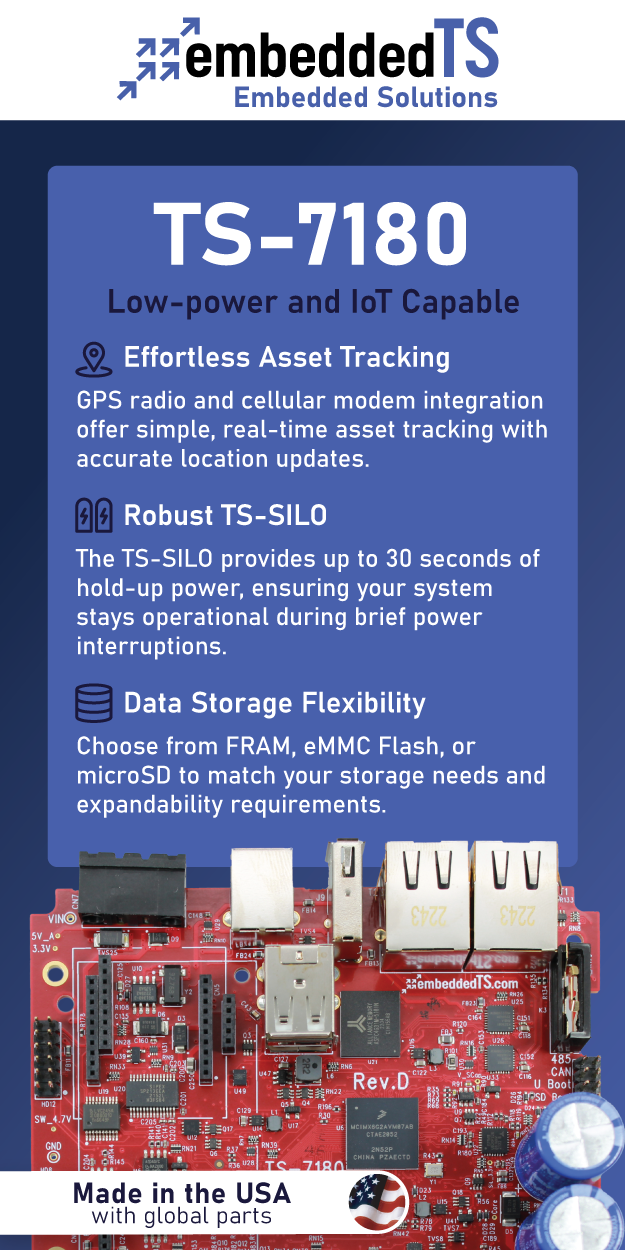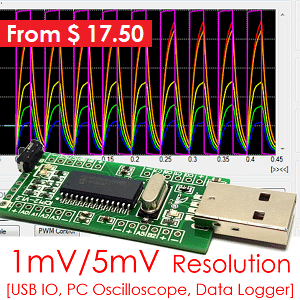CrowPi 3 Review – Portable Raspberry Pi-based Learning Kit with Touchscreen, Sensors, and Python Lessons for Students and Makers
Introduction
In today’s world, many people use technology without fully grasping how it works. Still, Elecrow’s CrowPi 3 is here to change that, offering a new addition to their Raspberry Pi-based learning kit. But there’s a growing number of curious minds who want to go deeper to be built, experimented with, and created. For them, the CrowPi 3 isn’t just another gadget. It’s an invitation to explore the world of tech in a hands-on, exciting way.
It follows the original CrowPi from 2018, CrowPi2 in 2020, and CrowPi L in 2022. Each version is built on the last, making tech education easier, more interactive, and more powerful. Now, things are taken to a whole new level by the CrowPi 3 with a mix of powerful hardware, smart design, and rich learning content.
The CrowPi 3 is an advanced educational device designed to make learning electronics, coding, and AI both practical and accessible. Built on the success of its predecessors, over 30 built-in sensors and modules are combined with around 200 interactive courses, offering a complete hands-on learning experience in a portable format. Ideal for students, educators, hobbyists, and makers, CrowPi 3 can be used in classrooms, workshops, or at home to explore Python programming, circuit building, AI applications like facial recognition, voice control, and even game development. Its intuitive touchscreen interface, open-source support, and real-world project focus make it more than just a STEM kit—it’s a personal innovation lab that encourages users to go beyond using technology and start creating with it.
A Lab in a Backpack
The CrowPi 3 is designed as a portable learning lab using a Raspberry Pi-based learning kit. It’s not just a box full of sensors—it’s a full setup that includes over 30 sensors and modules, all neatly packed into a case that feels like a laptop. The moment you open it, you’re ready to start learning. Whether it’s coding, electronics, AI, or game development, the tools to dive right in are given to you by CrowPi 3.
It’s also designed to be portable, which means learning doesn’t have to stay in one place. You can carry it to your classroom, your lab, or even your living room; everything you need is inside.
Built for Real-World Skills
What makes CrowPi 3 stand out is its focus on real-world applications. Most traditional kits just give you parts and leave you to figure things out. CrowPi 3 comes with around 200 interactive courses that guide you step by step. Whether you’re just starting or already have some experience, the lessons take you from beginner to advanced projects smoothly.
Instead of just reading about code, you get to see what your code does—like turning on LEDS, triggering sensors, or running motors, that hands-on feedback makes learning faster and more fun.
Dive Into Python and AI
Python is one of the most important programming languages today, and CrowPi 3 makes it easy to learn. You don’t need to know anything in advance. The lessons start from the basics and move up to real applications.
But CrowPi 3 goes further than just coding. It also teaches you about AI and machine learning. You can build your facial recognition tools, create voice interaction projects, and even test out smart home ideas. For a kit at this price and size, that’s pretty impressive.
And it’s not just theory. Everything is based on projects. You get to build and test AI tools, which is something most classroom textbooks can’t offer.
Game Development Made Easy
If you’re into gaming, the CrowPi 3 has something for you, too. One of the coolest features is the ability to make your games. You’ll learn about how game logic works—like what makes a character jump or how a collision is detected—and then apply that to your own playable project.
This kind of experience is perfect for anyone thinking about game development as a future career or even just as a hobby.
Designed for Makers, Students, and Teachers
CrowPi 3 works well in many environments. For students, it’s a fun and challenging way to learn STEM subjects. For teachers, it provides an all-in-one solution to bring coding, electronics, and AI into the classroom. And for makers and hobbyists, it’s a ready-to-go lab for prototyping and building smart projects.
The touchscreen interface makes it user-friendly for beginners, and the build quality is good enough to handle regular use in workshops or schools.
What’s Inside?
Here’s a quick breakdown of what you get with the CrowPi 3:
- A Raspberry Pi-based core (you’ll need to insert your own Raspberry Pi 4 or 5, depending on the model you choose)
- 30+ built-in modules and sensors (like light, temperature, ultrasonic, RFID, buttons, relays, etc.)
- A small but clear touchscreen display
- A full-sized keyboard and mouse combo
- Internal storage space for lessons and projects
- Pre-installed software environment with courses, tools, and sample code
It’s also compatible with CrowView, a feature that allows it to function as a second monitor. That’s great if you want to use the CrowPi 3 alongside your main PC setup.
The Learning Experience
One of the biggest strengths of CrowPi 3 is its interactive learning. The tutorials aren’t just long blocks of text. They include diagrams, short exercises, and real feedback from the hardware. For example, if you’re learning about sensors, you can run a small Python script and instantly see the results on the screen or through a blinking LED.
And you’re not alone. Elecrow has built a supportive open-source community around CrowPi products. That means if you get stuck, there are people to help. You can also find extra projects, share your work, and even customize the lessons.
Who Is It For?
- Beginners who want to learn Python, electronics, and AI in an engaging way
- Students in middle school, high school, or early college
- Teachers looking for a complete STEM learning kit
- Makers and hobbyists who want a portable lab to build and test projects
- Anyone interested in tech who wants to move from user to creator
Room for Improvement?
While the CrowPi 3 is very impressive, there are a few things to consider:
- Price: It’s not the cheapest kit out there, especially if you buy the full version with Raspberry Pi included. But considering what’s inside, the value is solid.
- Software updates: As with any educational tech, it depends on continued support. It would be great to see Elecrow keep adding new lessons and expanding its AI content.
- Limited screen size: The built-in screen is handy, but for long sessions, you might prefer using an external monitor for more comfort.
CrowPi 3 Raspberry Pi-based learning Kit Specifications:
- Mainboard: Compatible with Raspberry Pi 4 or Raspberry Pi 5 (not included in some versions)
- Display: 7-inch IPS touchscreen (capacitive), resolution 1024×600
- Storage:
- MicroSD card slot (Raspberry Pi dependent)
- Internal compartments for accessories
- Sensors and Modules (30+):
- Ultrasonic sensor
- Light sensor
- Temperature and humidity sensor
- PIR motion sensor
- Sound sensor
- RFID module
- Relay module
- Vibration sensor
- Tilt sensor
- Gas sensor
- Touch sensor
- Servo and motor control
- Camera: 2MP USB camera module
- Connectivity:
- Onboard Wi-Fi and Bluetooth (via Raspberry Pi)
- GPIO expansion via 40-pin header
- I/O Ports:
- 2x USB ports (via Raspberry Pi)
- HDMI output (via Raspberry Pi)
- MicroSD slot (via Raspberry Pi)
- Audio out, Ethernet (depending on Pi model)
- Input Devices:
- Detachable wireless keyboard with trackpad
- Misc:
- LED indicators, buttons, buzzers, and more
- Power Supply: 5V/3A USB-C power adapter
- Dimensions: ~310 x 215 x 60 mm
- Weight: Approx. 1.5kg (varies with Pi model and accessories)
At the time of writing, this product has not been officially launched yet. According to the blog, we have some specifications, but there should be more of them.
Final Thought
As far as I understand, the CrowPi 3 is a powerful and well-thought-out learning kit that goes far beyond basic electronics or coding tools using Raspberry Pi. It is not just a product—it is a platform for creativity. It is stated by the company that an environment of problem-solving and hands-on exploration is fostered by the CrowPi 3, with the aim of making technology engaging and accessible for all users. If you’re ready to stop just using tech and start building it, the perfect place to start is the CrowPi 3.
KickStarter Campaign
The Kickstarter campaign is scheduled to launch on 06/06/2025, and you can get the product details on Kickstarter.